The input pins do not have polarity protection, any reverse polarity connection can damage the device.
### Overview The Dakton Lora transmitter DK-LORALEVEL is a versatile device for fuel and liquid level and temperature monitoring. ### Device Features + Lora and LoraWan protocols. + Low power consumption. + Frequency EU and US versions. + 4-20mA Industrial input. + MODBUS RS485 support. + Temperature bus. (* optional) + 12 Volt and 24 Volt output versions. + Battery life up to 7 years. + External antenna. (* optional) #### Specifications | Parameter | Specification | | ------------- | ----------------------- | | 4-20 Accuracy | ±0.05% of range (16bit) | | Operating Voltage | 1x Dakton battery 3.3V | | Idle Current consumption | ±4-50µV | | Battery Measurement Accuracy | ±0.1V | | Antenna Type | Build-in or *External | | Spread Technique | LoRa/FSK | | Available Frequency | US915 AU915 AS923 EU868 KR920 CN470 Configured before shipment | | Operating Humidity | <90%RH | | Operating Temperature | -20°C ~ 55°C | | Storage Temperature | -10°C ~ 70°C | | Output Voltage | 12V/24V Configured before shipment | | Max. Ouput Current | 120mA at 12V | | Configuration | PC (with cable) or Mobile (with Conf adapter) | ### Wiring Specs 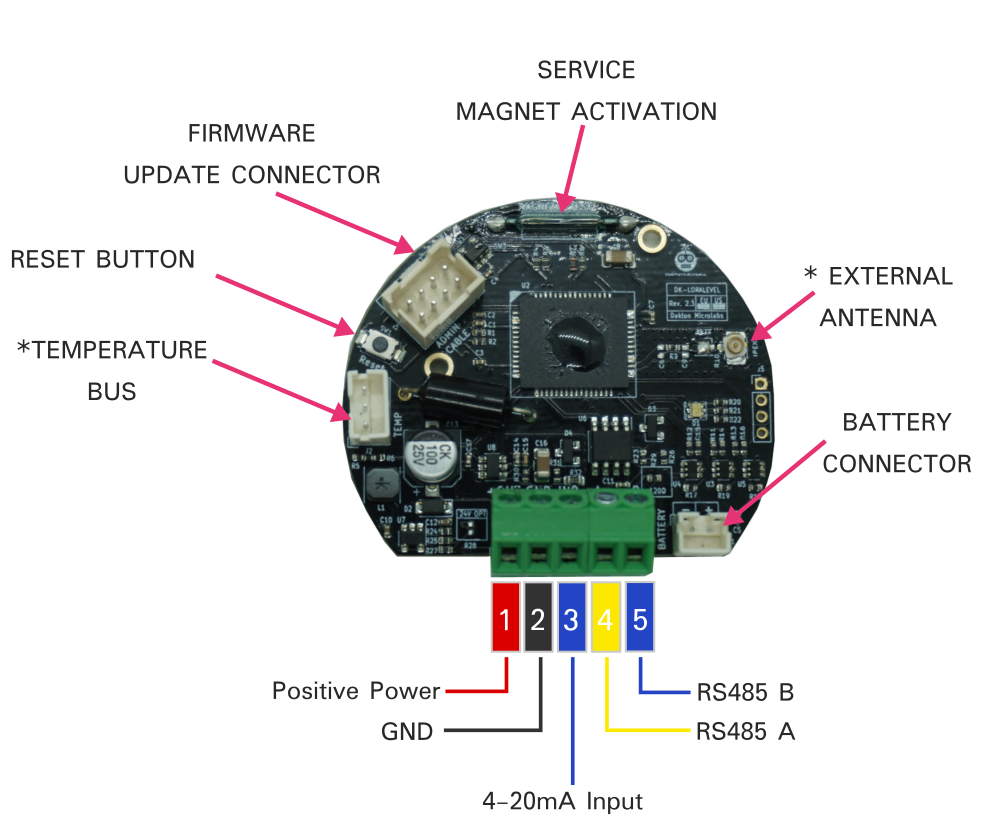 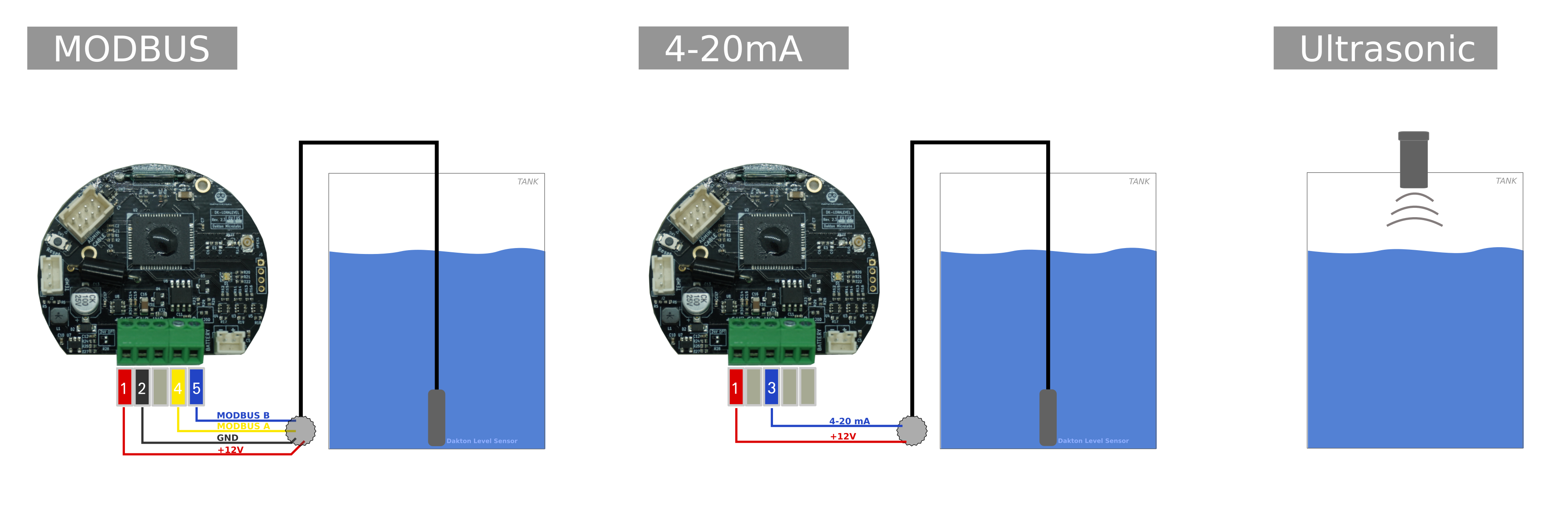 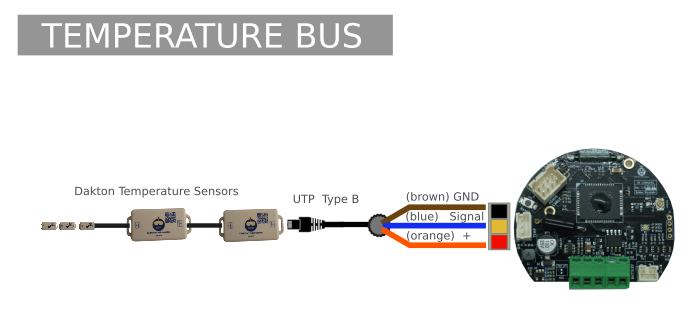 ### Configuration & Upgrade Inteface #### PC InterfaceTo modify the factory configuration you will need the configuration cable DK-LORAINTCABLE and software WonkaTool
CLI Commands via Serial Interface (baudrate:115200): {{% notice note %}} Enable CLI putting a magnet over the "Service Magnet Activation" at the top of the device, then press "RESET". (MAGNET + RESET) {{% /notice %}} Once the CLI is enabled the LED will be switched to WHITE permanent color. Leave CLI with "reboot" command or pressing "RESET" button. | Command | Description | | --------------------- | ----------------------------- | | get_conf | List Current Configuration | | reboot | System Reboot | | set_freq | Set Frequency | | set_bandw | Set Bandwidth | | set_sf | Set Spreading Factor | | set_txpwr | Set TX Power | | set_sleepint | Set Sleep Time Between Msgs | | set_msgformat | Set Msg Format | | set_msgprefix | Set Msg Prefix | | get_stats | Show Statistics | | clear_stats | Clear Statistics | | freset | Factory Reset | #### Wireless Interface &Connect the Wireless interface and power it up.
Take you Cellular or PC and connect it to the WiFi network **"Dakton LoraConfig"** , after that open your browser http://192.168.4.1 **Configuration WebSite** * Username: ```admin``` * Password: ```dakton1234``` Browse and change the configuration field you are looking for.Lora US: Download
Lora EU: Download
#### LoraWanLoraWan US: Download
LoraWan EU: Download