---
date: 2016-04-09T16:50:16+02:00
title: Multisensor
weight: 1
---
{{% notice tip %}}
This page contains pre-release information.
Further information will be provided in the next few days.
{{% /notice %}}

#### Available Options
| Part Number | Connectivity |
| --------------- | ----------------------- |
| DK-ST15 | WiFi only |
| DK-ST15-LRW | WiFi + LoraWan |
| DK-ST15-NB | WiFi + CAT-M NB-IoT |
| DK-ST15-ZB | WiFi + Zigbee |
The DK-ST15 can be updated to any connectivity option. The optional connectivity Modules can be upgraded at any time.
Follow follow the module installation instructions.
### Safety information
{{% notice warning %}}
Read these instructions carefully and look at the equipment to become familiar
with the device before trying to install, operate, service or maintain it. The
following special messages may appear throughout this bulletin or on the
equipment to warn of potential hazards or to call attention to information that
clarifies or simplifies a procedure.
{{% /notice %}}
### Overview
The Dakton Multisensor ST15 is a versatile solution that's intended to be used in different types of IoT environments.
Some of the common applications:
+ Home Automation.
+ Burglar Alarm.
+ Site Monitoring.
+ Industrial Automation.
+ Automotive Monitoring.
### Device Features
+ Wifi 2.4GHz.
+ Ethernet 10/100.
+ Web Interface.
+ 15 input zones (dry contacts) software upgradable to 30.
+ MODBUS RS485 support.
+ 2x Shunt Reading Inputs (16bit resolution).
+ 1x Digital Output.
+ Temperature Bus (up to 120 Sensors).
+ 2x Voltage input Measurement (up to 60VDC) or *4-20mA inputs.
+ Build-in RTC.
+ USB type C.
+ Build-in Sound emitter.
+ \* Gyroscope & Compass.
+ Low power consumption.
+ \* External antenna.
+ \* Lora/LoraWan.
+ \* Zigbee.
+ \* Cat-M NB-IoT.
(*) Optional
#### Specifications
| Parameter | Specification |
| ------------- | ----------------------- |
| Operating Voltage | 9-48VDC |
| Antenna Type | Build-in or *External |
| Operating Humidity | <90%RH |
| Operating Temperature | -20°C ~ 55°C |
| Storage Temperature | -10°C ~ 70°C |
| Max. Ouput Current | 120mA at 12V |
| Configuration | PC (with cable) or Mobile (with Conf adapter) |
### Pinout

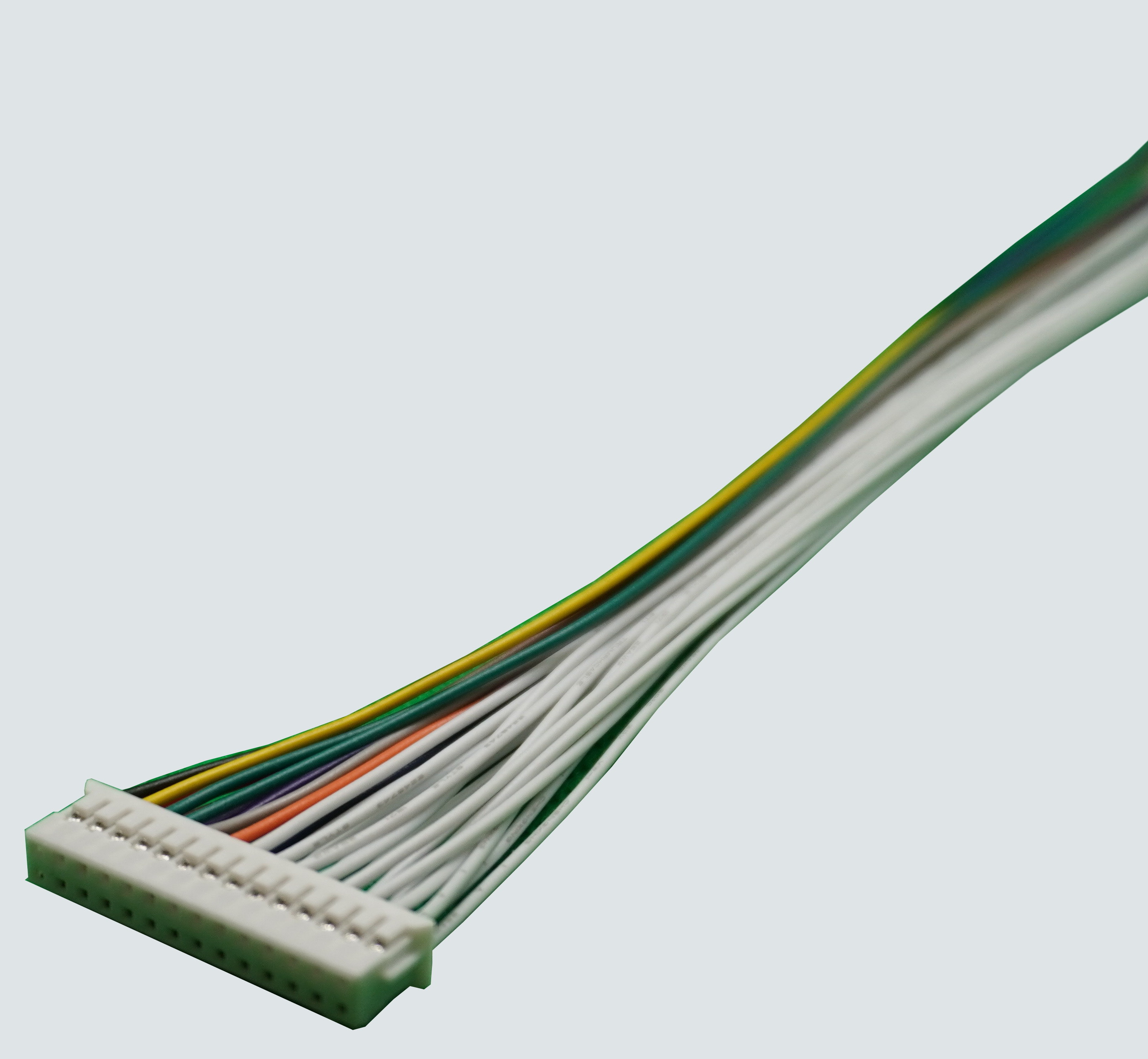
### Installation instructions
go to Installation
### Configuration & Upgrade Inteface
#### Upgrade with Firmware file
**PC software WonkaTool:**
For upgrade via Firmware file you will need the PC software WonkaTool
Download WonkaTool
**Web interface**
The Web interface is reachable by default as **Dakton_SERIALNUMBER** Wifi hotspot. This Web can be used with desktop or cellular browsers.
| Wifi Hotspot credentials: | |
| -------------------------- | ------------------------- |
| HotSpot | ```Dakton_SERIALNUMBER``` |
| Password | ```dakton1234``` |
After the hotspot is connected you can access to the Web inteface with your browser at:
| Defaults | |
| ----------- | -----------|
| Web address | ```http://192.168.4.1``` |
| Username | ```admin``` |
| Password | ```admin``` |
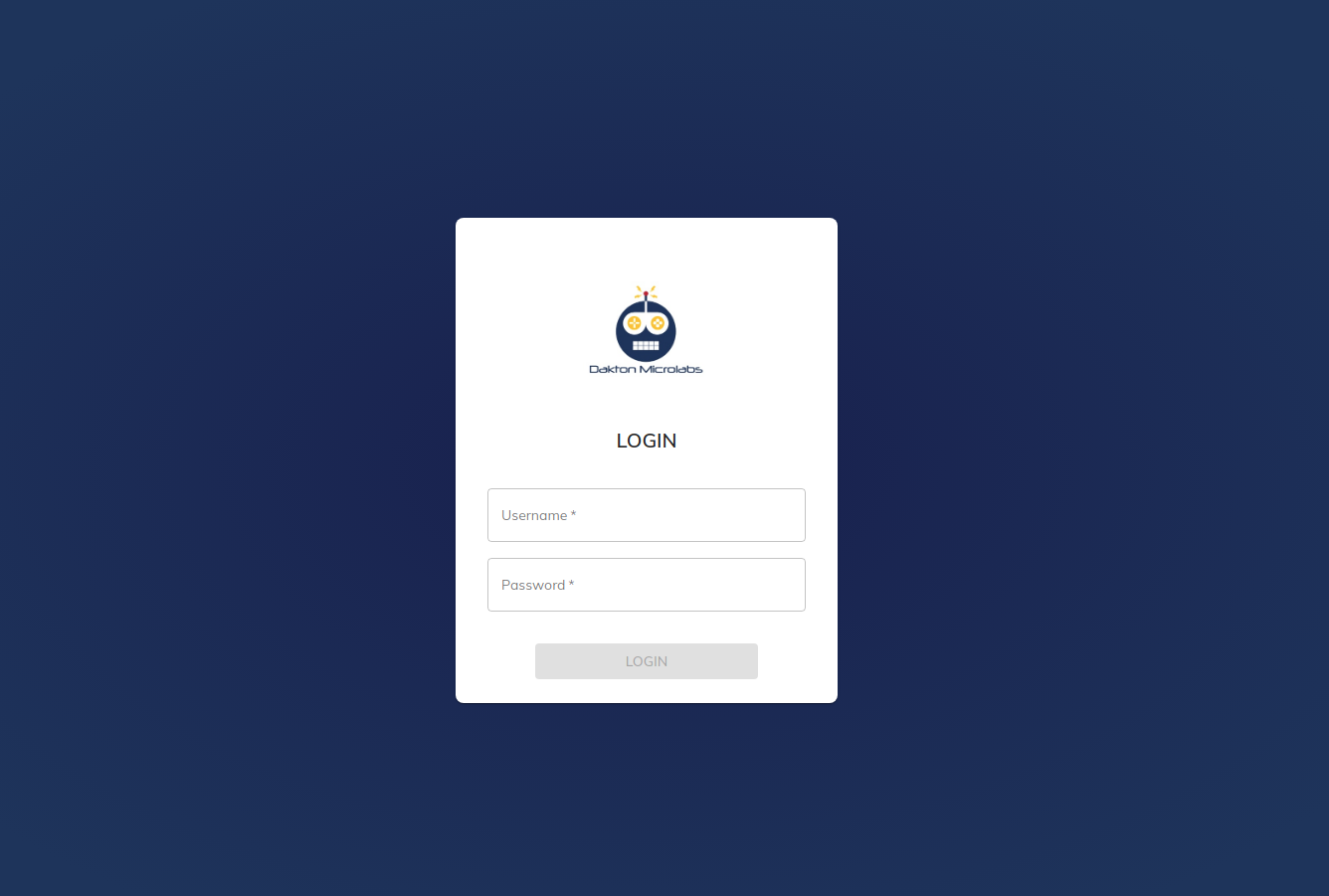
### Releases
1.0 ~~Download broken-link~~